A great Concept by the Lightbender Project. An inspiration venturing the wild side of the africa in the hustle and buzzle of the city.
Designer no other than the eclectic Rocky Gathercole of Katta Couture. HMU by Blush By Taz and Ivy Peralta.
Qoute6
“I am stronger than Depression and braver than Loneliness and nothing will ever exhaust me.”
EAT PRAY LOVE
Jun 19 2011|Categories: FEATURED, GRAPHIC, TIPS/DIY|Tags: amazon queen, ben carino, beneboto, dubai, first, graphic artist, Leon Pangilinan, Lightbender, manipulation, photmanipulation, photoshop, queen of the jungle, Rocky Gathercole, tutorial
First Tuts on Photo manipulation, Ill try to make it step by step so please bear with me, with the A huge thank you to another lightbender Project Friend,
Leon for sharing this great image. This are the two images we are going to work with.

 Lets Manipulate the foreground to match exactly like the BG.
Lets Manipulate the foreground to match exactly like the BG.
1. Drag the amazon lady image to the elephant.
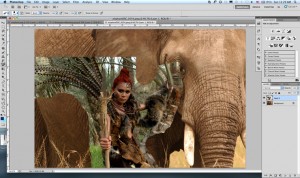
2. Erase or make a garbage mask around the foreground; this is to eliminate excess “garbage” around the image, also to see the placement of the your foreground to the animal.
 3. You can also skip the bullshit i said in no.2 and Directly use your pentool – path to trace your subject. After the labor intensive part; right click on the path to “MAKE SELECTION” radius 1 px.
3. You can also skip the bullshit i said in no.2 and Directly use your pentool – path to trace your subject. After the labor intensive part; right click on the path to “MAKE SELECTION” radius 1 px.
 4. We can further fix the foreground by clicking on the rectangular marquee tool and choosing refine edge button, set the output with with new layer mask with layer mask, and VIEW on black or any of your choosing. Adjust the image on your liking!
4. We can further fix the foreground by clicking on the rectangular marquee tool and choosing refine edge button, set the output with with new layer mask with layer mask, and VIEW on black or any of your choosing. Adjust the image on your liking!
5. We can adjust the elephant image color tone by IMAGE>ADJUSTMENT>LEVEL or CURVES OR HUE and Saturation. This is to make the background blend to the subject.
 6. with some minor tweaks you should be arriving with an image like so. LOL. Sorry I forgot to screen capture the other details but WTF. Its MY First!
6. with some minor tweaks you should be arriving with an image like so. LOL. Sorry I forgot to screen capture the other details but WTF. Its MY First!
7. To achieve the Logo of on the Elephants forehead draw any icon using a black brush or pencil to a new photoshop file.
8. Copy the hair color of the model using the EYEDROPPER Tool. To show continuity of
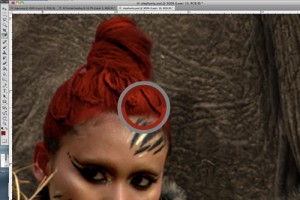
the color red. Using the Paint bucket tool fill your logo design with the color similar to the hair. Select the logo by its color range and drag the selected color to the elephant forehead.  We then follow the elephant’s head bump by warping the logo. EDIT>TRANSFORM>WARP
We then follow the elephant’s head bump by warping the logo. EDIT>TRANSFORM>WARP
After all the adjustments. set the logo layer TO HARD LIGHT with 60% Opacity.

8.  Using the Paint Brush tool on the same logo layer we paint the elephant skin creases with the same color to achieve paint leaks; just for aesthetics. Adjust the image and detail further to your liking.
Using the Paint Brush tool on the same logo layer we paint the elephant skin creases with the same color to achieve paint leaks; just for aesthetics. Adjust the image and detail further to your liking.
Final Image should look like these:
Thanks for bearing! The second tutorial will be on color treatment. As you can observe in the index page the image has a golden tint on it.
qoute4
“Pay no heed to the insults of men, nor to their praise; in this way, you shall forge your own path.”
-paulo coelho
“Chill to the Spine”
Designer: Rocky Gathercole
HMUA:Bobby Caparas & Ivy Peralta
Model: Lora Muratova, Eleanor Charmagne, Collins Viara Angelova
LightBender Project
Video&Editing: www.beneboto.com
These photo was taken a few years back. Gone where the days I used to travel with my dear cousin allot; At bicol after an intense firefly watching (a disappointing move by the way!). Where we were able to view some of these fluttering critters on atop of a bridge 20 METERS Away! In other words theres nothing to see! Even worst; We had a flat tire!
godfather1
“Never hate your enemies — it effects your judgement.”
Michael Corleone – GodFather III
Another Personal Project Just Testing My Post-Processing Skills
A Big THANKS to my dear Friend Belle Foronda for Sharing to me this Great Shot.

After a ton of layering and Masking and dont forget Hundreds of Dodging; I was able to derived on a High-Key Look that I want.
My Graphic Resume’
Worked with Photoshop | And Illustrator.


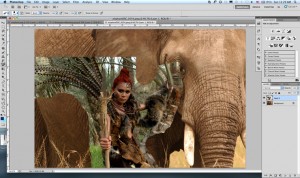



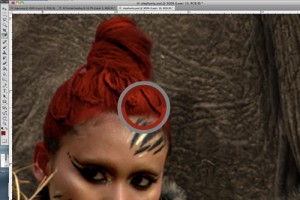





Recent Comments